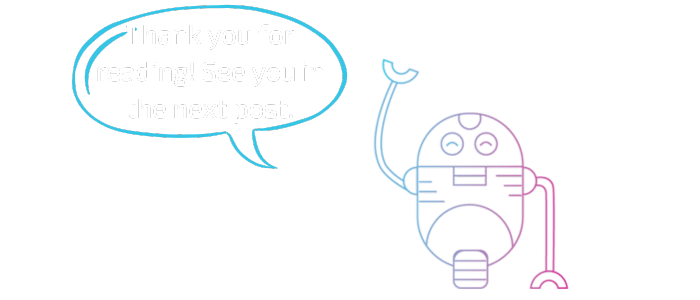Responsive Design vs. Adaptive Design: Making the Right Choice

In today’s digital age, web design plays a pivotal role in creating a seamless online experience for users. As the variety of devices and screen sizes continues to expand, the need for designs that can adapt to this diversity becomes increasingly apparent. Two popular approaches to achieve this are responsive design and adaptive design. In this article, we will explore the nuances of both, helping you make an informed decision about which one is the right fit for your project.
Responsive Design: The Flexible Approach
Definition and Principles
Responsive design is a web design approach that focuses on flexibility. It employs fluid grids, flexible layouts, and media queries to ensure that a website adapts gracefully to various screen sizes and orientations. This approach aims to create a consistent user experience across different devices.
Pros and Cons
Responsive design offers several advantages. It’s cost-effective, as you create a single design that works across a wide range of devices. However, it can be challenging to optimize performance for all screen sizes, and complex layouts may require more effort to implement.
Best Use Cases
Responsive design excels in scenarios where content is the primary focus. Blogs, news websites, and content-heavy platforms benefit from the adaptability of responsive design, as it ensures that text and images are readable and accessible on all screens.
Adaptive Design: Tailoring the Experience
Definition and Core Concepts
Adaptive design takes a different approach. It involves creating distinct layouts for specific devices or screen sizes, often referred to as breakpoints. This approach offers precise control over the user experience for each targeted device.
Advantages and Limitations
Adaptive design provides granular control over the design and user experience, making it ideal for projects with unique device requirements. However, it requires more development time and resources to create and maintain multiple layouts.
Ideal Scenarios
E-commerce websites, applications with specific device requirements (like gaming or augmented reality apps), and platforms with a focus on immersive storytelling can benefit from adaptive design, as it allows for tailored experiences that match the device’s capabilities.
Comparing Responsive and Adaptive Design
Key Differences
Responsive and adaptive design differ in several key aspects. Responsive design offers broad flexibility but may struggle with complex layouts, while adaptive design provides precise control but requires more effort to implement and maintain.
Use Cases Comparison
Let’s explore some real-world examples to illustrate the differences. Amazon uses responsive design to ensure a consistent shopping experience on various devices. In contrast, The New York Times employs adaptive design to tailor content presentation, making it more engaging on both desktop and mobile.
Considerations for Decision-Making
Choosing between responsive and adaptive design depends on various factors. Analyze your target audience, content strategy, budget, and available resources to make the right decision. Consider whether your content is primarily text-based or if it relies heavily on multimedia elements.
Conclusion: Finding the Perfect Balance
In the responsive design vs. adaptive design debate, there’s no one-size-fits-all answer. The choice should align with your project’s specific goals and constraints. Responsive design offers versatility, while adaptive design provides precision. By understanding the key differences and carefully evaluating your project’s needs, you can make the right choice and create a user-centric web experience that thrives on all devices.